top of page

Using headphones with Teams for a Teams call
In order to change the settings for audio you need to be under the section "Calls"
On the bottom left hand corner click on "PC Mic & Speakers / Device Settings"

Click on dropdown box for Speakers
if you connected to a wired headphones or if you are connected to bluetooth wireless headphones you will be able to change this option to something other than "Speakers"
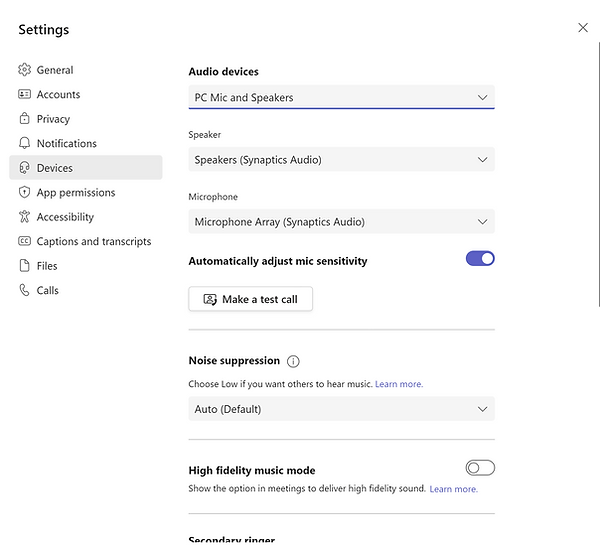
bottom of page





